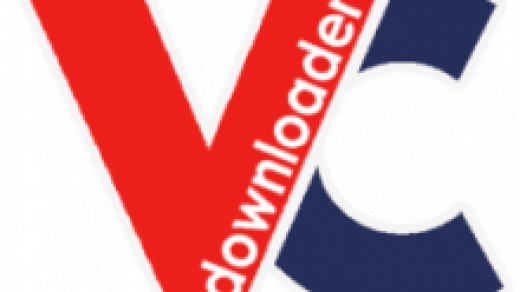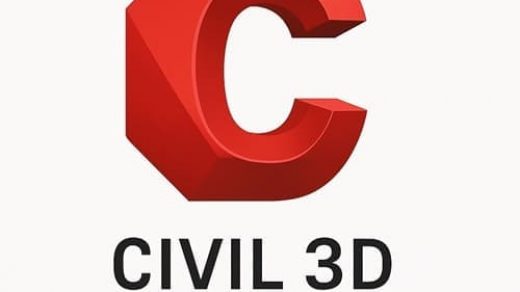7-Zip: The Unsung Hero of the File Compression World
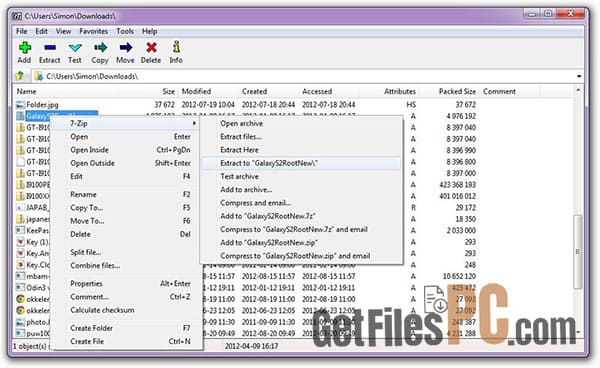
Need to compress large files or extract archives without spending a dime? 7-Zip might be exactly what you’re looking for. This free, open-source compression tool has been quietly dominating the file compression space for over two decades, and for good reason.
What is 7-Zip?
7-Zip is a completely free file compression and extraction software that’s been around since 1999. Created by Igor Pavlov, this lightweight tool packs serious power under its simple interface. Best of all? No ads, no spyware, and no hidden costs – just reliable file compression when you need it.
Whether you’re trying to free up storage space, send large email attachments, or extract files from various archive formats, 7-Zip handles it all without breaking a sweat.
Why Choose 7-Zip Over Other Compression Tools?
While WinRAR costs money and Windows’ built-in compression feels basic, 7-Zip strikes the perfect balance. It’s free, powerful, and supports more file formats than most people will ever need. Plus, it integrates seamlessly with Windows, so you don’t have to change how you work.
Features of 7-Zip
- 7z Format with Extremely High Compression Ratio
The proprietary 7z format has saved me countless times on large projects. Compared to traditional ZIP, 7z can compress files 30–70% smaller thanks to LZMA and LZMA2 algorithms. This is especially useful when sending large email attachments or saving storage space. - Support for Many Compression Formats
I often receive various compressed files from clients and partners. 7-Zip handles nearly all of them without needing any extra software. It can read/write: 7z, XZ, BZIP2, GZIP, TAR, ZIP, and WIM; and read-only: AR, ARJ, CAB, CHM, CPIO, CramFS, DMG, EXT, FAT, GPT, HFS, IHEX, ISO, LZH, LZMA, MBR, MSI, NSIS, NTFS, QCOW2, RAR, RPM, SquashFS, UDF, UEFI, VDI, VHD, VMDK, XAR, and Z. - Seamless Integration with Windows Explorer
One of my favorite things about 7-Zip is how it integrates right into Windows Explorer. Just right-click any file and the 7-Zip context menu appears with quick options for compressing or extracting. No need to open the app or drag-and-drop files—saving time and clicks. - Strong AES-256 Encryption
When working with sensitive data, 7-Zip’s AES-256-bit encryption is a lifesaver. I can create password-protected archives with high-level security—a feature not often found in free compression tools. - Self-Extracting Archive (SFX) Support
Sometimes I need to share files with less tech-savvy users. 7-Zip’s ability to create self-extracting archives means they don’t need to install anything—just double-click the file and they’re in. - Powerful Command-Line Support
For those who work heavily with scripts like I do, 7-Zip’s command-line interface is priceless. I can automate compression/extraction tasks in batch files or scripts without manual intervention. - Lightweight System Usage
What impresses me most about 7-Zip is how light it is on system resources while still delivering excellent performance. It only takes a few MBs of disk space and runs smoothly even on old machines—something many “heavier” programs can’t do.
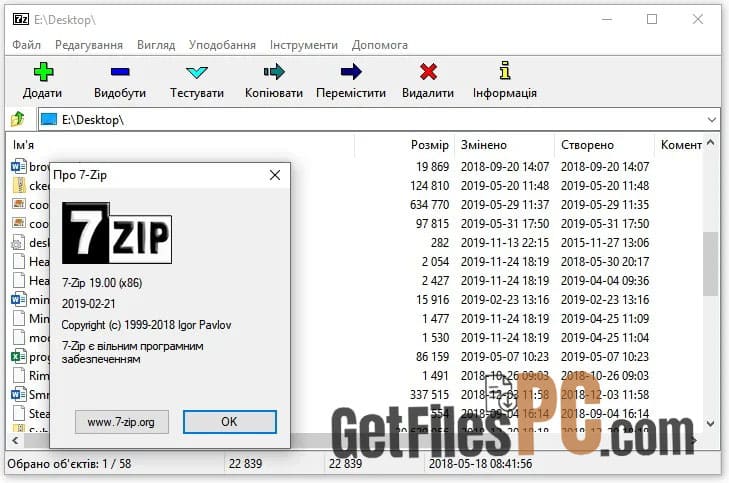
Software Information
- File Name: 7z2301-x64.exe
- Developer: 7-Zip (Igor Pavlov)
- Current Version: 24.09
- File Size: 1.55 MB
- Release Date: December 15, 2024
- Languages: Multi-language support (89 languages including English and Vietnamese)
- Supported OS: Windows 11, 10, 8, 7, Vista, XP, and Windows Server versions
- License: Free and open-source
System Requirements
Minimum Requirements:
- Operating System: Windows XP or later
- Processor: Any Intel/AMD processor
- RAM: 256 MB
- Storage: 5 MB free space
Recommended Requirements:
- Operating System: Windows 10/11
- Processor: 1 GHz multi-core processor
- RAM: 1 GB
- Storage: 10 MB free space
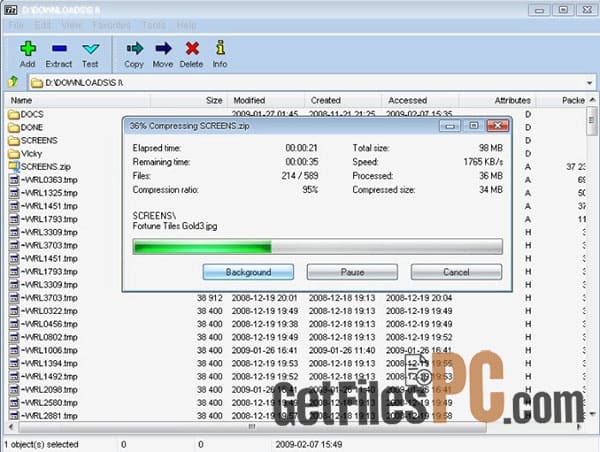
Is 7-Zip Right for You?
7-Zip works great if you need a reliable, no-nonsense compression tool that just works. It’s perfect for home users who occasionally need to compress files, as well as power users who want advanced features without paying for expensive alternatives.
The interface might look basic compared to flashier programs, but that simplicity means you can get things done quickly without learning complicated menus or dealing with unnecessary features.
The Bottom Line
After more than 20 years of development, 7-Zip proves that sometimes the best tools are the ones that focus on doing their job exceptionally well. It’s free, reliable, and powerful enough for both casual users and IT professionals.
Whether you’re compressing files to save space, extracting archives from various sources, or need secure file encryption, 7-Zip delivers without the bloat or cost of commercial alternatives.
Download 7-Zip v24.09
Ready to try 7-Zip? Click the button below to download the latest version directly from the official source.
Archive Password: 123
Need help with installation? View Installation Guide