Microsoft Office 2016 Professional Plus: A Trusted Companion in the Modern Workplace

While everyone’s talking about the latest Microsoft 365 subscriptions, there’s something to be said for the good old days of buying software once and owning it forever. That’s exactly what Microsoft Office 2016 Professional Plus offers – and honestly, it might be exactly what you need.
If you’re tired of monthly subscription fees or working with older systems that newer Office versions don’t support, Office 2016 could be your sweet spot. It’s modern enough to handle today’s work demands but classic enough to run smoothly on older hardware.
What Exactly Is Office 2016 Professional Plus?
Think of Office 2016 Professional Plus as the “Goldilocks” version of Microsoft Office – not too old, not too new, but just right for many users. Released in 2015, it bridges the gap between traditional desktop software and cloud-based productivity tools.
Unlike Microsoft 365’s subscription model, Office 2016 is a one-time purchase that you own forever. No monthly bills, no sudden feature changes, and no worries about losing access if you forget to pay. You buy it once, install it, and use it for as long as your computer runs.
The “Professional Plus” edition includes all the heavy hitters: Word, Excel, PowerPoint, Outlook, OneNote, Access, and Publisher. It’s designed for businesses and power users who need the complete toolkit.
Key Features That Actually Matter
Word 2016: Writing Made Simpler
The standout feature here is “Tell Me” – instead of hunting through menus, you just type what you want to do. Need to insert a table? Type “insert table.” Want to change margins? Type “margins.” It’s like having a helpful assistant who actually knows where everything is.
The Insights feature is pretty clever too. Highlight any word or phrase, and it pulls up relevant information from Bing without you leaving your document. Perfect for quick fact-checking or research.
Excel 2016: Data Analysis Without the Headache
Excel 2016 introduces several new chart types that make your data actually readable. Treemap charts show hierarchical data, Waterfall charts track how values change over time, and Sunburst charts break down categories within categories.
Power Query is the real game-changer here. Instead of manually copying and pasting data from different sources, Power Query lets you connect to databases, websites, and files, then automatically refresh your data whenever it updates.
PowerPoint 2016: Presentations That Don’t Suck
The Designer tool is like having a graphic designer over your shoulder. Drop in your content, and Designer suggests professional-looking layouts automatically. No more staring at blank slides wondering how to make things look good.
Morph transitions create smooth animations between slides, making your presentations feel more polished without requiring animation expertise. The built-in screen recording feature lets you capture your screen directly within PowerPoint – perfect for software demos or tutorials.
Outlook 2016: Email That Actually Works
Clutter automatically sorts your low-priority emails into a separate folder, so your inbox shows only what matters. It learns from your behavior, getting smarter about what you actually care about.
Smart attachments let you share OneDrive files as links instead of large attachments, keeping your emails fast and ensuring everyone always has the latest version of your files.
Access 2016: Databases Without the PhD
Access 2016 comes with ready-made templates for common database needs – project tracking, asset management, customer databases. You can get started without building everything from scratch.
Publisher 2016: Marketing Materials Made Easy
Publisher handles everything from business cards to newsletters with professional templates and built-in image editing. It’s not as powerful as dedicated design software, but it’s perfect for small businesses that need decent-looking materials without hiring a designer.
OneNote 2016: Your Digital Memory
OneNote works like a digital binder where you can dump notes, images, audio recordings, and even handwritten notes (if you have a touchscreen). Everything syncs across your devices, and the search function can even find text within images.
Cloud Integration That Actually Makes Sense
Office 2016 strikes a nice balance with cloud features. Your documents can save to OneDrive automatically, making them accessible from anywhere. Real-time collaboration works smoothly – multiple people can edit the same document simultaneously without stepping on each other’s changes.
But here’s the key difference from newer versions: everything still works perfectly offline. Your documents don’t disappear if your internet goes down, and you’re not locked out of features because of connectivity issues.
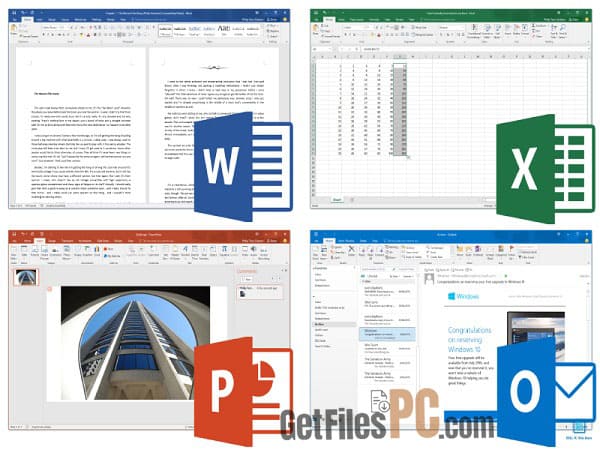
Technical Specifications
Software Information
- File Name: Microsoft Office 2016 build 5465.1001 Pro Plus VL x86/x64 Multilanguage September 2024
- Developer: Microsoft Corporation
- Version: 5465.1001
- File Size: 7.87 GB
- Release Date: October 25, 2024
- Languages: Multilingual support
- Supported Systems: Windows 7/8/8.1/10 (both 32-bit & 64-bit)
System Requirements
Minimum Requirements:
- Operating System: Windows 7 Service Pack 1 (32/64-bit)
- Processor: 1 GHz with SSE2 instruction set
- Memory: 2 GB RAM
- Storage: 3 GB available disk space
Recommended Specifications:
- Operating System: Windows 10 (64-bit)
- Processor: 2 GHz dual-core or better
- Memory: 4 GB RAM or more
- Storage: 5 GB or more (SSD recommended for better performance)

Why Choose Office 2016 Over Newer Versions?
- Cost Control: One payment, lifetime use. No subscription anxiety.
- System Compatibility: Runs great on older Windows versions that newer Office editions don’t support.
- Stability: It’s been around long enough that most bugs are worked out, but not so old that it feels outdated.
- Feature Balance: Modern enough for current work needs without the complexity bloat of newer versions.
- Offline Reliability: Full functionality without internet dependency.
Who Should Consider Office 2016?
Office 2016 Professional Plus makes sense if you’re running older hardware, managing IT budgets carefully, or simply prefer owning your software outright. It’s particularly good for businesses that need stable, predictable software costs and don’t require the latest collaborative features.
Small businesses, freelancers, and anyone who does solid productivity work without needing cutting-edge features will find Office 2016 more than capable of handling their daily tasks.
Download Microsoft Office 2016 Professional Plus
Click on the button below to start the free download Microsoft Office 2016 v5465.1001 Professional Plus . This is a complete offline installer and standalone setup for Microsoft Office 2016 v5465.1001 Professional Plus. This would be compatible with 64-bit Windows.
Archive Password: 123
Need help with installation? View Installation Guide











