DxO PureRAW 2025: When RAW Files Are Truly Unleashed
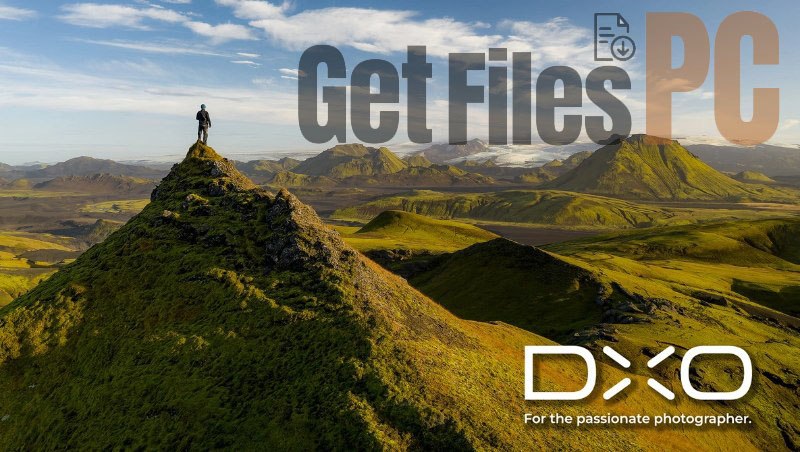
If you’re shooting in RAW (and you should be), you’ve probably wondered why your files sometimes look flat or noisy straight out of camera. Here’s the thing – even the best cameras have limitations, and that’s where DxO PureRAW 2025 comes in.
Think of it this way: if your camera captures the ingredients, PureRAW is like having a master chef prepare them before you start cooking. It’s not trying to replace Lightroom or Photoshop – it’s making your RAW files better before you even open them.
What Makes PureRAW Different?
Most photographers already have their editing workflow sorted. So why add another step? The answer is surprisingly simple: PureRAW fixes problems that other software treats as “that’s just how it is.”
You know those high ISO shots that look great on your camera’s LCD but turn grainy on your computer? Or wide-angle photos with obvious distortion? PureRAW tackles these issues at the source, using the actual specifications of your camera and lens combination.
The magic happens before you start your creative editing. Instead of fighting noise and lens issues while trying to make your artistic vision come to life, you start with a clean slate.
Key Features of DxO PureRAW 2025
- DeepPRIME XD: Using advanced AI, DeepPRIME XD analyzes every pixel to remove noise while restoring lost detail – something that once seemed impossible.
- Optical Corrections: PureRAW has a massive database of over 70,000 camera and lens combinations. This allows the software to accurately correct issues like distortion, aberration, and vignetting based on the actual physical properties of your device.
- Smart Lighting: This feature intelligently balances exposure, restoring detail in shadows and highlights without creating the “fake HDR” look that many other software does.
- ClearView Plus: This tool removes haze and subtly increases local contrast, making photos sharper and more vibrant without causing an overdone effect.
- Automatic fine-tuning on a per-photo basis. Instead of applying a general formula to every photo, the software analyzes each RAW file individually and adjusts processing accordingly.
- Integration with Lightroom Classic. Just right-click on a photo in Lightroom, select “Edit in DxO PureRAW”, and the software will process the photo and automatically import it back into the catalog.
- The ability to export to a variety of formats (DNG, JPEG, TIFF) also provides great flexibility.
Who Should Use This?
PureRAW makes the most sense if you:
- Shoot in challenging conditions (low light, extreme weather)
- Use older camera bodies that struggle with noise
- Work with wide-angle or telephoto lenses regularly
- Want cleaner files before starting your editing process
- Value efficiency in your workflow
It’s particularly useful for event photographers, landscape shooters, and anyone dealing with high ISO regularly.

Software Information
- File Name: DxO PureRAW 5.1.0.6 (x64) Multilingual
- Author: DxO Labs
- Version: 5.1.0.6
- Size: 1.75 GB
- Recent Update: May 9, 2025
- Supported OS: Windows 10/11, macOS 11 and later
System Requirements
Minimum Requirements:
- OS: Windows 10 (64-bit) / macOS 11
- CPU: Intel Core i5 (8th Gen) or equivalent
- RAM: 8 GB
- Storage: 3 GB available space
Recommended Requirements:
- OS: Windows 11 / macOS 12 or later
- CPU: Intel Core i7 or equivalent / Apple M1 or later
- RAM: 16 GB or more
- Storage: SSD with 5 GB available space
Download DxO PureRAW 2025 v5.1.0.6
Click on the button below to start the free download DxO PureRAW 5.1.0.6. This is a complete offline installer and standalone setup for DxO PureRAW 5.1.0.6. This would be compatible with 64-bit Windows.
Archive Password: 123
Need help with installation? View Installation Guide












