DxO ViewPoint 2025: Master of Perspective and Lens Correction

Ever taken a photo of a tall building only to find it looks like it’s about to topple over? Or noticed how your wide-angle shots make everything at the edges look weirdly stretched? Yeah, we’ve all been there.
After spending over a decade wrestling with these exact problems in architectural and landscape photography, I can tell you that most basic editing tools just don’t cut it. Lightroom and Photoshop’s perspective tools are fine for simple fixes, but when you’re dealing with complex distortion issues, you need something more powerful.
That’s where DxO ViewPoint 2025 comes in – and honestly, it’s been a game-changer for my workflow. You can also download DxO PureRAW 2025.
Why ViewPoint Stands Out
What makes ViewPoint different isn’t just that it fixes distortion problems – it’s how effortlessly it does it. Instead of spending 20 minutes tweaking sliders and still ending up with wonky results, ViewPoint’s smart algorithms actually understand what they’re looking at.
The software automatically detects straight lines and perspective issues in your photos, then applies corrections that look natural rather than over-processed. It’s like having an expert photographer’s eye built right into the software.
Key features of DxO ViewPoint 2025
- Intuitive interface and optimized workflow.
- Intelligent automatic perspective correction: Unlike basic perspective tools, ViewPoint automatically analyzes the image to determine straight lines and perspectives, making corrections quick and accurate. This function is especially useful for architectural photos, where parallel lines are important.
- Volume Deformation technology: This is the feature that I find most unique. It solves the problem of volume distortion at the edges of the image – a common phenomenon when shooting with wide-angle lenses, causing objects at the edges of the image to appear strangely stretched.
- Comprehensive lens correction: In addition to perspective correction, ViewPoint also solves lens distortion problems such as barrel, pincushion, and mustache distortion.
- Exclusive U-Point® tool: This technology allows me to apply local corrections selectively, rather than applying them to the entire image. I can adjust specific areas without affecting the rest of the image.
- Miniature effect: A fun feature that creates a “tilt-shift” effect to turn real scenes into miniature models. While not a distortion correction tool, it is a great creative feature.
- Incredible ability to preserve image quality after correction.
- Seamless ability to work with other software.
- Ability to work as a standalone application.
- Allows fine-tuning of every parameter, from the degree of perspective correction to how the algorithms handle edges and details. This is especially important with complex shots or when I want complete control over the final result.
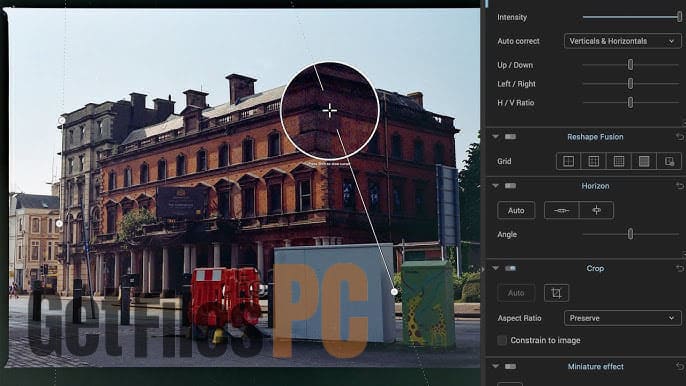
Software Information
- Software Name: DxO ViewPoint 5.4.0.506 (x64) Multilingual
- Developer: DxO Labs
- Current Version: 5.4.0.506
- File Size: 552 MB
- Last Updated: May 9, 2025
- Compatibility: Windows 10/11, macOS 11 and later
System Requirements
Minimum Requirements:
- Operating System: Windows 10 (64-bit) or macOS 11
- Processor: Intel Core i5 or equivalent
- RAM: 4 GB
- Storage: 2 GB available space
Recommended Setup:
- Operating System: Windows 11 or macOS 12 and later
- Processor: Intel Core i7 or equivalent / Apple M1 or later
- RAM: 8 GB or more
- Storage: SSD with 4 GB available space

What impressed me most about ViewPoint isn’t just what it does – it’s how it preserves image quality while doing it. I’ve seen too many correction tools that fix one problem but create grain, artifacts, or unnatural-looking results.
ViewPoint works both as a standalone application and as a plugin with other editing software, so it fits into whatever workflow you’re already using.
Download DxO ViewPoint 2025 v5.4.0.506
Ready to fix those perspective problems once and for all? Click the download button below to get the complete offline installer for DxO ViewPoint v5.4.0.506. The setup is compatible with 64-bit Windows systems.
Archive Password: 123
Need help with installation? View Installation Guide












