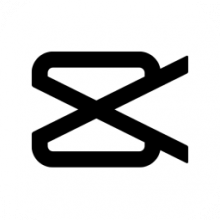Download Ankh Technology Emergency OS 2025: The Ultimate PC Rescue Tool

Picture this: you’re rushing to finish an important presentation when suddenly your computer freezes, displays the dreaded blue screen, or worse – won’t boot at all. We’ve all been there, and it’s exactly why every computer user needs a reliable rescue solution ready to go.
That’s where Ankh Technology Emergency OS 2025 comes in. After testing this bootable rescue system extensively, I can confidently say it’s one of the most comprehensive PC recovery tools available today.
What Makes Emergency OS 2025 Special?
Unlike typical rescue disks that focus on just one problem, Emergency OS 2025 is like having an entire IT department on a USB drive. It’s a complete operating system that boots independently from your main Windows installation, giving you access to powerful recovery tools even when your computer seems completely dead.
The best part? You don’t need to install anything on your computer. Just plug in the USB drive, boot from it, and you’re ready to diagnose and fix problems that would otherwise require expensive professional help.
Outstanding Rescue Features
Multi-Engine Virus Removal
When malware completely destroys your Windows installation, Emergency OS 2025 fights back with multiple antivirus engines including Kaspersky, Bitdefender, and Malwarebytes. Since it runs independently, it can clean infections that hide from your regular antivirus software.
Professional Data Recovery
Lost important files? The integrated PhotoRec and TestDisk tools can recover deleted files, restore lost partitions, and even fix corrupted hard drives. It supports virtually every file system you’ll encounter – NTFS, FAT32, ext4, and HFS+.
Windows System Repair
Boot loader problems and system file corruption are no match for Emergency OS’s repair toolkit. Instead of reinstalling Windows and losing all your programs, these tools can often restore your system to working condition in minutes.
Hardware Diagnostics
Sometimes the problem isn’t software-related. Emergency OS includes MemTest86+ for RAM testing, CrystalDiskInfo for hard drive health checks, and GPU stress testing tools. This helps you determine whether you need repairs or just software fixes.
Network Connectivity
Built-in drivers for most network cards mean you can connect to the internet even when Windows won’t start. Download drivers, backup files to the cloud, or update the emergency tools themselves.
Disk Management and Cloning
The included GParted tool lets you safely resize partitions, create new ones, or clone entire hard drives. Perfect for upgrading to a larger drive or creating backups before risky operations.
Password Recovery
Locked out of your own computer? Emergency OS can reset Windows passwords, including Administrator accounts. This feature alone can save you hours of frustration.

Technical Specifications
Software Details:
- Version: 2025.3.1 (Released April 12, 2025)
- File Size: 3.44 GB
- Architecture: 64-bit
- Languages: English, Russian, German, French, Spanish, Italian, Portuguese, Chinese
- Boot Method: USB/DVD (works on any computer)
System Requirements:
- Minimum: 1 GHz processor, 2 GB RAM, 8 GB USB drive
- Recommended: 2 GHz dual-core processor, 4+ GB RAM, 16 GB USB 3.0 drive
- Boot Support: UEFI and Legacy BIOS
- Display: 1024×768 minimum (1280×1024+ recommended)
- Internet: Optional (Ethernet or Wi-Fi adapter)

Real-World Performance
Creating a bootable USB takes about 10-15 minutes using tools like Rufus or Balena Etcher. The interface resembles Linux Mint, making it approachable even for Windows users. Boot times are impressively fast – typically 1-2 minutes on USB 3.0 drives.
The tools are logically organized by function, so you can quickly find what you need during stressful situations. Most importantly, everything works as advertised without requiring deep technical knowledge.
Emergency OS 2025 isn’t perfect. The 3.44 GB file size means you’ll need at least an 8 GB USB drive, and some tools have limitations compared to their standalone versions. You’ll also need basic technical understanding to use advanced features effectively.
However, these minor drawbacks pale compared to the value it provides during computer emergencies.
Who Should Use Emergency OS 2025?
This tool is invaluable for:
- Anyone who’s ever lost important files or dealt with system crashes
- IT professionals who need reliable recovery tools
- Tech enthusiasts who maintain multiple computers
- Small business owners who can’t afford downtime
- Students and professionals with critical data to protect
Getting Started
Emergency OS 2025 is available as a free download from GetFilesPC.com. Simply download the ISO file, create a bootable USB drive, and keep it somewhere safe. Trust me – you’ll be grateful to have it when disaster strikes.
The peace of mind alone makes it worth the small effort to set up. In the world of computer problems, it’s better to have Emergency OS and not need it than to need it and not have it.
Download Ankh Technology Emergency OS 2025 v8.0
Click on the button below to start the free download Ankh Technology Emergency OS 2025 v8.0. This is a complete offline installer and standalone setup for Ankh Technology Emergency OS 2025 v8.0. This would be compatible with 64-bit Windows.
Archive Password: 123
Need help with installation? View Installation Guide