StartAllBack 2025: Bringing Classic Windows Experience Back to Modern Users

Remember when Windows just worked the way you expected? When finding a file didn’t require learning a new interface, and your Start menu actually made sense? If you’re nodding along while staring at your Windows 11 desktop, wondering where everything went, you’re not alone.
Why Windows 11 Left So Many Users Behind
Microsoft’s push toward a “modern” interface in Windows 11 came with some painful trade-offs. The simplified Start menu lost functionality, File Explorer dropped features that power users relied on, and the taskbar became surprisingly inflexible. Sure, it looks cleaner, but at what cost to productivity?
This is where StartAllBack 2025 comes in—not as a nostalgic band-aid, but as a genuine solution that combines the best of old Windows with the performance improvements of new Windows.
What StartAllBack Actually Does (And Why It Matters)
Think of StartAllBack as a time machine for your Windows interface. It doesn’t just make things look old-fashioned; it restores functionality that Microsoft removed or buried under layers of “simplified” design.
After using StartAllBack for several months, here’s what actually changed in my daily workflow: I stopped hunting for basic features, my taskbar became useful again, and file management went back to being intuitive rather than frustrating.
Key features that make StartAllBack special
Start Menu That Works Like You Remember
You get choices here—something Windows 11 severely lacks. Want the Windows 7 style with proper program organization? Done. Prefer Windows 10‘s live tiles for quick information? No problem. Even the classic Windows XP two-column layout is available, and surprisingly, it feels fresh on modern hardware.
The real win? You can access your programs without playing hide-and-seek with Microsoft’s “improved” search function.
Taskbar Customization That Should Be Standard
Windows 11’s taskbar is notoriously rigid, but StartAllBack unlocks its potential:
- Position flexibility: Move it anywhere—top, sides, wherever works for your setup
- Size control: Compact taskbar saves precious screen space
- Button behavior: Never combine taskbar buttons for better window management
- Visual tweaks: Adjust transparency and colors to match your style
These aren’t just cosmetic changes—they’re productivity improvements that help you work faster.
File Explorer That Doesn’t Get in Your Way
Windows 11’s File Explorer looks modern but removed features that made file management efficient. StartAllBack brings back:
- Classic ribbon interface: All tools visible and accessible
- Up arrow navigation: Quick parent folder access
- Details pane: File information where you expect it
- Full-featured context menu: Right-click functionality without extra clicks
If you regularly work with files, these changes alone justify the software.
System Tray Control
Small details that make a big difference:
- Clock customization: Show seconds, customize date formats
- Notification management: Control which icons appear
- System button placement: Arrange controls logically
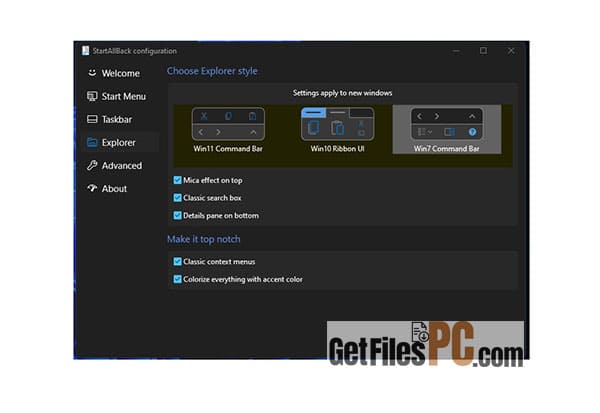
Real-World Performance Impact
- The good news: StartAllBack is surprisingly lightweight. Memory usage stays around 10-15MB—less than most browser tabs. System performance remains unchanged, which is crucial for daily use.
- Update reliability: Regular updates ensure compatibility with Windows updates, and the automatic update system works quietly in the background.
- Stability: After months of use across different systems, no crashes or conflicts encountered.
Who Should (And Shouldn’t) Use StartAllBack
You’ll love StartAllBack if you:
- Switched to Windows 11 but miss actually efficient workflows
- Work with multiple windows and need better taskbar management
- Regularly navigate files and folders for work
- Want customization options that Windows 11 artificially restricts
- Work in professional environments where consistency matters
Skip it if you:
- Are completely satisfied with default Windows 11
- Prefer learning new interfaces over using familiar ones
- Rarely customize system settings
- Want the absolute minimal system footprint\
Technical Specifications
Software Information
- File Name: StartAllBack 3.9.9.5271 Multilingual
- Developer: Tihiy Software
- Version: 3.9.9.5271
- File Size: 2 MB
- Release Date: March 10, 2025
- Languages: English, German, French, Spanish, Italian, Russian, Chinese, Japanese
- Supported Systems: Windows 10 (build 1903+), Windows 11 (all versions)
System Requirements
Minimum Requirements:
- Operating System: Windows 10 build 1903 or later
- Processor: Any x64 compatible processor
- Memory: 2 GB RAM
- Storage: 50 MB available space
Recommended Requirements:
- Operating System: Windows 11 latest version
- Processor: Intel Core i3 / AMD equivalent or better
- Memory: 4+ GB RAM
- Storage: 100 MB SSD space

Smart Features You’ll Actually Use
- Configuration Backup: Save your settings and transfer them between computers. Perfect for IT professionals managing multiple systems.
- Granular Control: Separate settings for Start Menu, Taskbar, File Explorer, and System components mean you can pick and choose what to change.
- Enterprise Ready: Group policy support and network deployment options make it suitable for business environments.
Download StartAllBack 2025 v3.9.9.5271
Click on the button below to start the free download StartAllBack 2025 v3.9.9.5271. This is a complete offline installer and standalone setup for StartAllBack 2025 v3.9.9.5271. This would be compatible with 64-bit Windows.
Archive Password: 123
Need help with installation? View Installation Guide












