Autodesk AutoCAD Architecture 2026: A Professional Architectural Design Solution
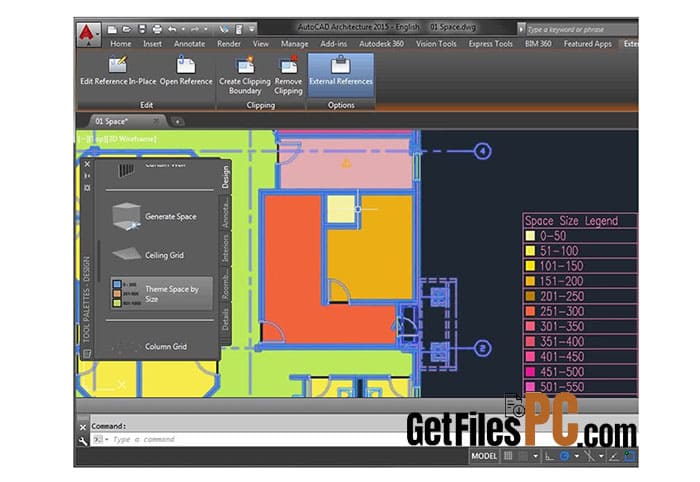
If you’re an architect still drawing walls line by line, you’re working way too hard. AutoCAD Architecture 2026 is here to revolutionize how you approach architectural design, combining the reliability you know from AutoCAD with specialized tools that actually understand what architects need.
What Makes AutoCAD Architecture 2026 Special?
Think of AutoCAD Architecture as your regular AutoCAD on steroids – specifically designed for architects. While standard AutoCAD treats everything as basic shapes and lines, this specialized version thinks like an architect. When you draw a wall, it knows it’s a wall with real properties like thickness, height, and materials.
This isn’t just about convenience – it’s about working smarter. Every architectural element you create carries intelligent data that automatically updates throughout your entire project. Change a door size once, and watch as your schedules, annotations, and documentation update themselves.
Key Features in Architecture 2026
Smart Architectural Objects
Forget about drawing walls with multiple lines. AutoCAD Architecture 2026 lets you place actual wall objects with real-world properties. These intelligent elements understand their relationships with other components, so when you modify one element, everything connected updates automatically. It’s like having an assistant who never forgets to update your drawings.
Automated Documentation That Actually Works
Remember spending hours creating door schedules and calculating room areas? Those days are over. The software automatically generates:
- Room tags with precise area calculations
- Door and window schedules pulled directly from your drawings
- Material lists based on your architectural objects
- Annotation systems designed specifically for architectural drawings
Professional Standards Built Right In
The 2026 version comes loaded with internationally recognized layer standards including AIA and ISO conventions. This means your drawings look professional from day one, and collaborating with other firms becomes seamless. No more spending time setting up layer structures – just start designing.
BIM Integration Without the Complexity
While it’s not a full BIM solution like Revit, AutoCAD Architecture 2026 bridges the gap beautifully. You can export your work to dedicated BIM software when needed, or generate detailed reports using the attribute data from your architectural objects. It’s the perfect stepping stone for firms considering BIM adoption.
Customization That Grows With You
Every firm works differently, and Architecture 2026 gets that. With MEL scripting and .NET API support, you can create custom templates, automate repetitive tasks, and build workflows that match exactly how your team operates. Start simple and expand your customizations as your needs grow.
Enhanced Collaboration Features
The 2026 version takes teamwork seriously. Share your drawings safely with clients using shared views, and leverage cloud storage so your team can access projects from anywhere. Whether you’re working from the office, home, or a job site, your projects are always within reach.
However, there are some limitations to keep in mind. First is the cost—downloading the latest AutoCAD Architecture 2026 requires a subscription that is relatively high compared to some other software. Second, while it integrates with BIM, its capabilities are still limited compared to dedicated BIM tools like Revit or ArchiCAD.
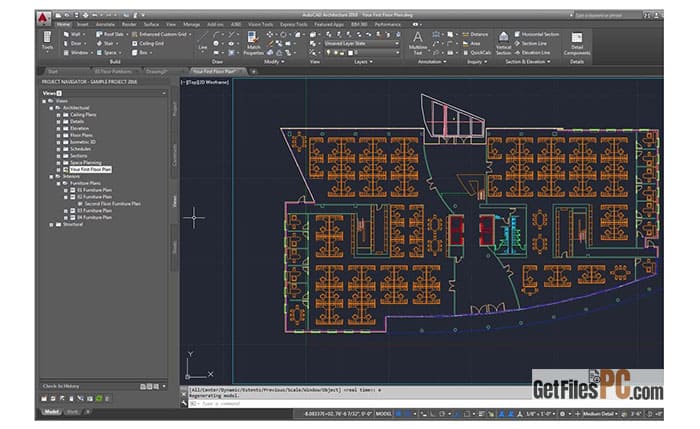
What’s New in the 2026 Version?
The latest release focuses on user experience improvements and enhanced collaboration features. The interface feels more intuitive, collaboration tools are more robust, and the integration capabilities have been expanded to work better with modern architectural workflows.
You can download Autodesk AutoCAD Architecture 2025
Technical Specifications
Software Information
- File Name: Autodesk AutoCAD Architecture 2026 (x64)
- Developer: Autodesk Inc.
- Version: 2026
- File Size: 4.32 GB
- Release Date: March 20, 2025
- Languages: English, German, French, Italian, Spanish, Japanese, Chinese
- Compatibility: Windows 10/11 64-bit
System Requirements
Minimum Requirements:
- Operating System: Windows 10 64-bit (version 1909 or higher)
- Processor: Intel Core i5 or AMD equivalent
- RAM: 8 GB
- Storage: 10 GB free disk space
Recommended Requirements:
- Operating System: Windows 11 64-bit
- Processor: Intel Core i7/i9 or AMD Ryzen 7/9
- RAM: 16 GB or more
- Storage: SSD with 20+ GB free space
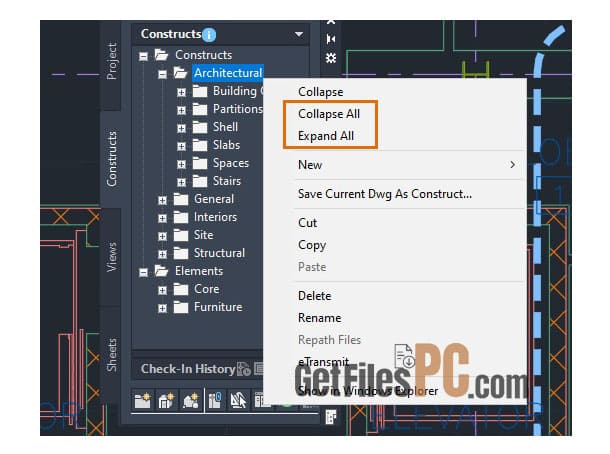
This software is best suited for architects and designers already familiar with AutoCAD who want to boost productivity in architecture-specific tasks. It’s especially useful for small to mid-sized firms not yet ready for a full transition to BIM workflows. Design consultancies specializing in residential or commercial projects will find Architecture 2026 highly suitable. Its ability to produce fast and accurate documentation helps shorten the timeline from design to delivery.
However, large firms with well-established BIM workflows may find Architecture 2026 not strong enough compared to Revit. In this case, it can be used as a supporting tool rather than the primary design platform.
AutoCAD Architecture 2026 offers a balanced solution between the familiarity of AutoCAD and the specialized demands of the architectural field. With new improvements, it remains a reliable tool for those looking to optimize their architectural design processes.
Download Autodesk AutoCAD Architecture 2026
Click on the button below to start the free download Autodesk AutoCAD Architecture 2026. This is a complete offline installer and standalone setup for Autodesk AutoCAD Architecture 2026. This would be compatible with 64-bit Windows.
Archive Password: 123
Need help with installation? View Installation Guide












