Abelssoft EverDoc 2026 – Advanced document management software
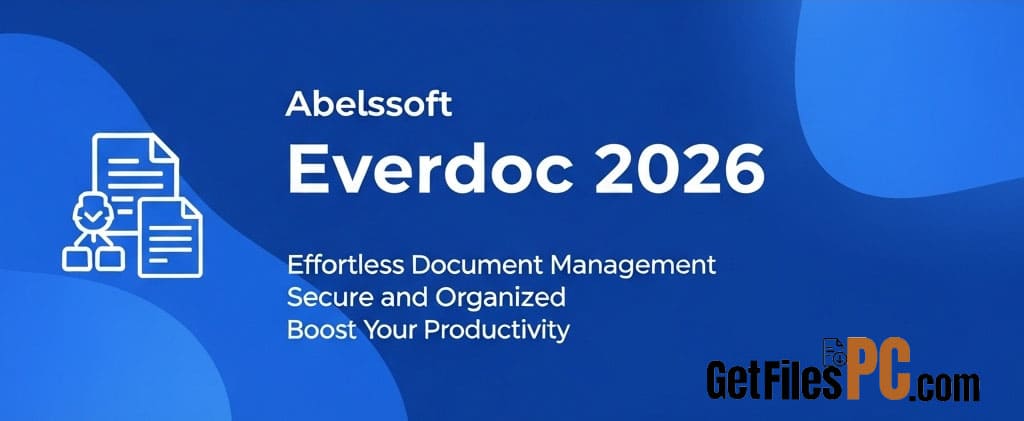
In today’s digital age, where documents, PDFs, images, and emails accumulate rapidly, finding specific files when needed becomes increasingly challenging. EverDoc 2026 addresses this common problem by providing an intelligent document management system that automatically organizes your files and makes them instantly searchable through advanced full-text search capabilities.
Software Overview
Abelssoft EverDoc 2026 is a powerful document management and archiving software developed by Abelssoft, a German software company known for creating practical utility applications for Windows users. The software operates in the document management and digital archiving field, serving as a comprehensive solution for organizing various file types including PDFs, images, emails, and office documents.
Compared to similar products on the market, EverDoc 2026 distinguishes itself through its automatic background archiving feature, which requires minimal user intervention. While competitors like Adobe Acrobat Pro DC focus primarily on PDF editing, and Microsoft SharePoint targets enterprise-level document management, EverDoc 2026 strikes a balance by offering powerful features in a user-friendly package suitable for both individual users and small businesses.
Key Features
- Automatic Document Archiving The software automatically files documents in the background when you print them, eliminating manual organization tasks and ensuring consistent document storage without interrupting your workflow.
- Advanced Full-Text Search EverDoc 2026 provides comprehensive full-text search capabilities, allowing users to locate documents instantly by searching for any word or phrase contained within the files, regardless of the document format.
- OCR Text Recognition Technology Built-in Optical Character Recognition (OCR) technology enables the software to read and index text from scanned images and documents, making previously unsearchable image files fully searchable through text queries.
- Multi-Format Support The software supports an extensive range of file formats including PDF, DOC, DOCX, XLS, XLSX, RTF, ODT, GIF, PNG, JPG, JPEG, and BMP, providing comprehensive coverage for most document types.
- Flexible Organization Options Users can organize documents by date, title, keywords, or custom categories, with multiple sorting and filtering options to accommodate different organizational preferences and workflows.
- Cloud Storage Integration EverDoc 2026 recognizes and manages documents stored with popular cloud providers, allowing seamless integration with existing cloud-based storage solutions without disrupting current workflows.
- WIA 2.0 Scanner Integration Direct integration with WIA 2.0 compatible scanners enables automatic addition of scanned documents to the EverDoc archive, streamlining the digitization process for physical documents.
- Drag-and-Drop Functionality Intuitive drag-and-drop interface allows users to quickly add files to the archive by simply dragging them into the program window, making document addition effortless and efficient.
- Built-in Backup System Integrated backup functionality ensures document safety by creating automatic backups of your archive, protecting against data loss and providing peace of mind for important document collections.
- Email Archiving The software can archive and organize email messages, making it a comprehensive solution for managing both traditional documents and electronic correspondence.
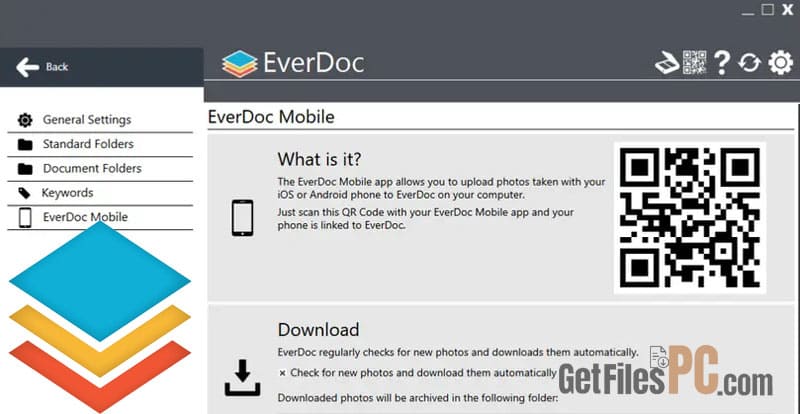
Software Details
- File name: Abelssoft EverDoc 2026 v11.01.62097 Multilingual
- Publisher: Abelssoft GmbH
- File size: 83.8 MB
- Version: 2026 v11.01.62097
- Last update date: 3 June, 2025
- Supported languages: Multilingual (including English, German, French, Spanish, Italian)
- License: Full_version
- Architecture: 32-bit and 64-bit compatible
System Requirements
- Operating System: Windows 10, Windows 11, Windows Server 2016 or later
- CPU: Intel Pentium 4 or AMD Athlon 64 processor (2 GHz or faster recommended)
- RAM: 2 GB minimum (4 GB recommended for optimal performance)
- Required storage: 500 MB free hard disk space for installation
- Additional requirements: .NET Framework 4.7.2 or later
- Optional hardware: WIA 2.0 compatible scanner for direct scanning integration
- Internet connection: Required for cloud integration features and software updates
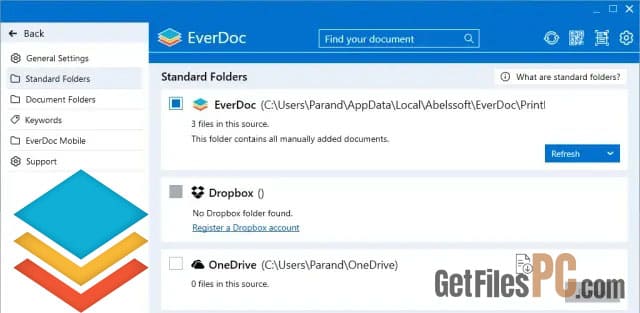
Conclusion
Abelssoft EverDoc 2026 delivers a well-rounded document management solution that successfully addresses the common challenge of digital document organization. The software’s strength lies in its automation capabilities and comprehensive search functionality, which significantly reduce the time and effort required to maintain an organized document archive.
The most suitable user groups for this software include small business owners, legal professionals, researchers, students, and organized home users who regularly work with diverse document types. The software is particularly valuable for users who receive documents in various formats and need quick retrieval capabilities without complex setup procedures.
The software represents good value for users who prioritize automated document organization and efficient retrieval systems. However, users seeking basic file organization might find free alternatives sufficient for their needs, while enterprise users might require more advanced features found in higher-end document management systems.
Download Abelssoft EverDoc 2026
Click on the button below to start the free download Abelssoft EverDoc 2026. This is a complete offline installer and standalone setup for Abelssoft EverDoc 2026. This would be compatible with 64-bit Windows.
Archive Password: 123
Need help with installation? View Installation Guide












