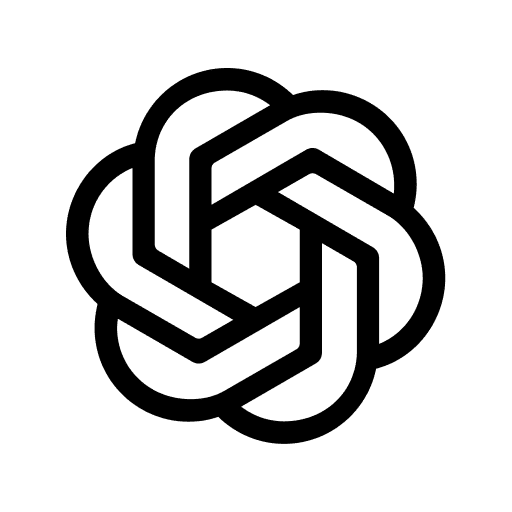CapCut 2025 v6.3.0.2438 Latest Version: A Game-Changing Video Editor for All Skill Levels
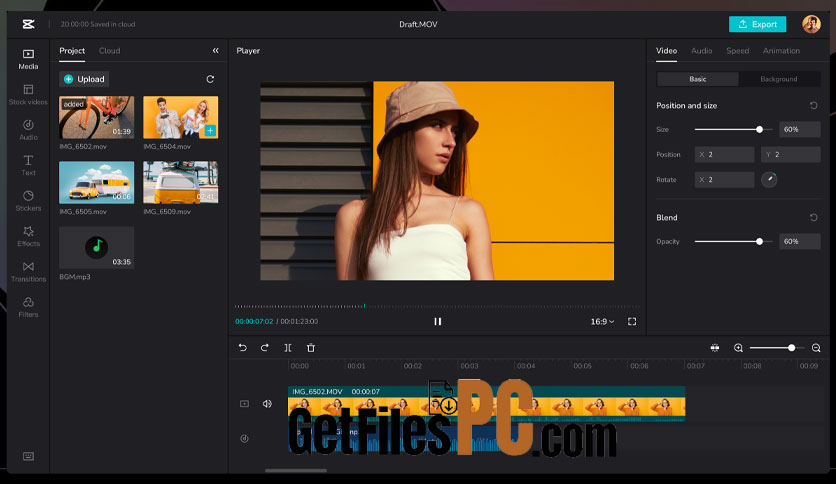
Remember when video editing meant spending hours wrestling with complicated software just to make a simple TikTok? Those days are over. CapCut 2025 has transformed from a basic mobile app into something that genuinely rivals the big players – and it won’t cost you a dime.
I’ve been using CapCut for my content creation workflow for months now, and honestly? It’s changed everything. Whether you’re cutting together vacation footage or producing content for your brand, this software just works.
What Makes CapCut 2025 Special?
CapCut 2025 comes from ByteDance (yes, the TikTok people), so they know a thing or two about what creators actually need. It’s built for everyone – from complete beginners who’ve never touched editing software to seasoned creators who need professional results fast.
The best part? You don’t need a degree in video editing to figure it out. If you can use your phone, you can master CapCut. But don’t let the simplicity fool you – this thing packs some serious punch under the hood.
Key Features
- An intuitive and easy-to-use interface. The timeline is neatly organized, and tools are grouped by function, making it easy even for beginners to get the hang of basic editing tasks.
- CapCut 2025 comes with an extensive built-in library featuring thousands of transitions, text templates, audio clips, and filters.
- Smooth transition effects and beautifully animated text templates help elevate your videos with minimal effort.
- Advanced AI-powered features:
- AI Remove Background automatically removes video backgrounds without needing green screen footage.
- AI Portrait allows you to apply effects or adjustments that target only the main subject in the frame.
- AI Script-to-Video helps turn written scripts into complete videos in no time.
- Seamless integration with platforms like TikTok, Instagram, and YouTube.
- Powerful audio editing tools include text-to-speech conversion, noise reduction, auto volume adjustment, and access to a large royalty-free music library.
- Automatic subtitle generation and translation into multiple languages make it an invaluable tool for reaching global audiences.
- CapCut 2025 supports cloud storage and editing, allowing you to pick up your project on different devices and easily collaborate with team members.
- Fast rendering speeds and smooth handling of 4K video formats make it ideal for high-quality content creation.

The AI Features Actually Work
Here’s where CapCut really shines. The AI background removal isn’t just a gimmick – it actually works better than some paid alternatives I’ve tried. Imagine removing yourself from your messy bedroom and dropping in a professional office background, all with one click.
The AI script-to-video feature is a game-changer for content creators. Write your script, and CapCut will suggest visuals, transitions, and even timing. It’s like having a video editing assistant that never gets tired.
Perfect for Social Media (But Not Just Social Media)
Sure, CapCut plays nicely with TikTok and Instagram – the export settings are already optimized for each platform. But I’ve used it for everything from YouTube tutorials to client presentations. The 4K support means your content looks crisp whether it’s on a phone screen or a conference room projector.
Software Information
- File Name: CapCut_6_3_0_2438_beta8_capcutpc_beta_creatortool.exe
- Developer: ByteDance Ltd.
- Version: 6.3.0.2438
- File Size: 681 MB
- Release Date: May 8, 2025
- Languages: English, Chinese, Spanish, Portuguese, French, German, Japanese, Korean, Russian, Italian
- Supported OS: Windows 10/11, macOS 11 or later
System Requirements
Minimum Requirements:
- OS: Windows 10 (64-bit)
- CPU: Intel Core i5 – 7th Gen
- RAM: 8 GB
- Storage: 2 GB free space
- GPU: Intel HD Graphics 630
Recommended Requirements:
- OS: Windows 11 (64-bit)
- CPU: Intel Core i7 – 10th Gen or AMD Ryzen 7
- RAM: 16 GB or more
- Storage: 10 GB SSD free space
- GPU: NVIDIA GTX 1650 or better
Why You Should Try CapCut 2025
Look, I’m not saying CapCut will replace every professional editing suite out there. But for 99% of creators, it’s more than enough. The learning curve is gentle, the results look professional, and the price (free!) can’t be beaten.
Whether you’re starting a YouTube channel, creating content for your business, or just want to make your family videos look amazing, CapCut 2025 deserves a spot in your creative toolkit.
CapCut 2025 v6.3.0.2438 Free Download
Ready to transform your video editing game? Click the button below to download the complete offline installer for CapCut 2025. This standalone setup works with 64-bit Windows systems.
Archive Password: 123
Need help with installation? View Installation Guide