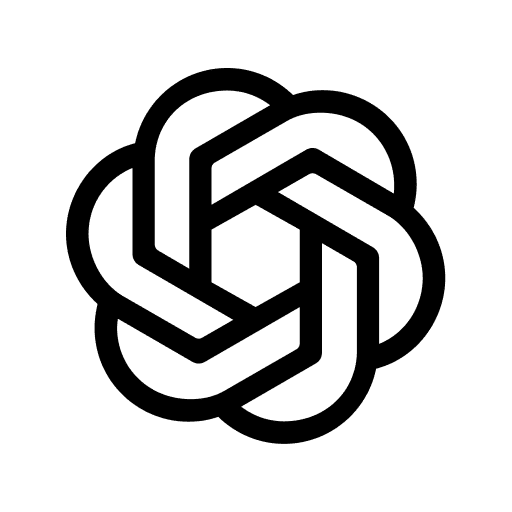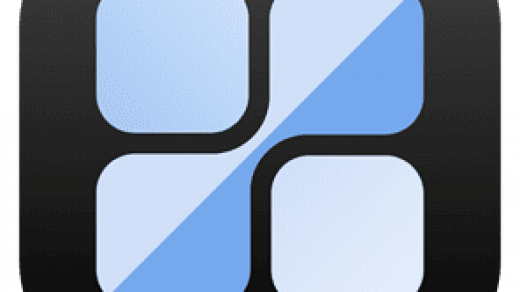Adobe InDesign 2025: A Powerful Ally for Professional Publishing Design

Ever wondered how your favorite magazines get that polished, professional look? Or how designers create those stunning book layouts that make you want to keep reading? The secret is Adobe InDesign – the industry-standard software that transforms ordinary text and images into extraordinary publications.
What is Adobe InDesign 2025?
Adobe InDesign is the go-to professional layout design software trusted by publishers, designers, and creative agencies worldwide. While Photoshop handles your photos and Illustrator creates your graphics, InDesign is where everything comes together to create magazines, books, brochures, reports, and digital publications that actually look professional.
Think of InDesign as your digital publishing powerhouse. It’s designed specifically for long-form content and complex layouts – something basic tools like Microsoft Word simply can’t handle when you need that magazine-quality finish.
Why InDesign Stands Out from Other Design Software
What makes InDesign special isn’t just one feature – it’s how everything works together seamlessly. You get professional typography controls that let you fine-tune every letter, automated layout tools that save hours of manual work, and the flexibility to publish the same design across print and digital formats.
The 2025 version brings significant improvements that make complex design tasks faster and more intuitive than ever before.
Key Features of Adobe InDesign 2025
- The software allows meticulous control over kerning, leading, and paragraph spacing.
- The extended OpenType features allow you to use complex font variants without switching to Illustrator.
- Master Pages let you create and manage recurring elements like page numbers, chapter headers, and footers.
- Parent Pages allow for a hierarchical system of master layouts – making it much easier to manage an 80-page magazine.
- Styles are a lifesaver for anyone working with long documents. Instead of formatting each paragraph, I create styles and apply them with one click.
- The “based on” feature enables a style hierarchy – when I change the base style, all derived styles update automatically.
- Data Merge allows connection to a CSV or XML file, and InDesign will automatically create multiple versions of the same design – perfect for product catalogs, ID cards, or personalized documents.
- InDesign isn’t just for print. With features like Interactive PDF, Fixed Layout EPUB, and Publish Online, I can create interactive digital publications from the same design file.
- Advanced GREP search feature
- JavaScript support for automating complex formatting tasks like widow/orphan control, automatic table of contents generation, and prepress error checking.
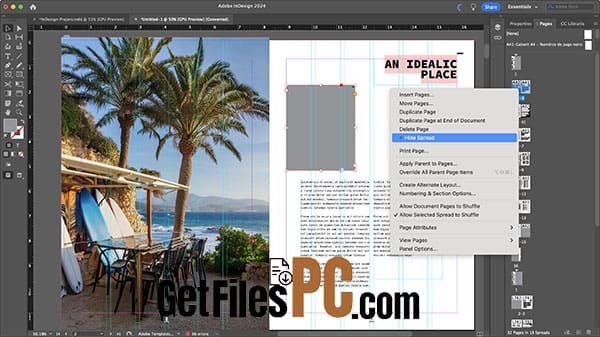
Software Information
- File Name: Adobe InDesign 2025 (v20.3.1.073) Multilingual
- Developer: Adobe Inc.
- Version: 20.3.1.073
- File Size: 1.41 GB
- Release Date: May 11, 2025
- Languages: Multilingual support
- Compatibility: Windows 10/11 64-bit, macOS 11.0 or later
System Requirements
Minimum Requirements:
- Operating System: Windows 10 (64-bit)
- Processor: Intel or AMD processor 2GHz
- RAM: 8 GB
- Storage: 3.5 GB available space
Recommended Specifications:
- Operating System: Windows 11 (64-bit)
- Processor: Multicore Intel or AMD processor 3GHz+
- RAM: 16 GB or more
- Storage: 10 GB SSD space
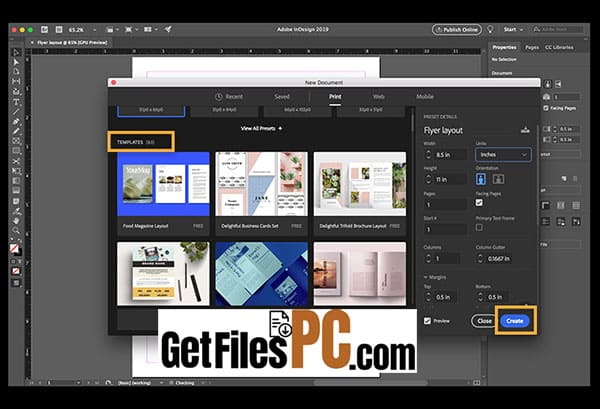
Is Adobe InDesign Right for You?
InDesign is ideal if you’re creating:
- Magazines and newsletters
- Professional reports and proposals
- Books and eBooks
- Marketing brochures and flyers
- Business cards and stationery
- Digital publications and interactive PDFs
The learning curve exists, but the investment pays off quickly when you see the professional results you can achieve. If you’re currently struggling with layout limitations in Word or basic design tools, InDesign will feel like a massive upgrade.
The Bottom Line
Adobe InDesign 2025 remains the undisputed champion of professional layout design. Its combination of powerful typography controls, smart automation features, and multi-format publishing capabilities make it essential for anyone serious about creating professional publications.
The 2025 version’s improvements make it more user-friendly while maintaining the professional-grade features that have made it the industry standard for over two decades.
Download Adobe InDesign 2025 v20.3.1.073
Ready to elevate your design work? Click the button below to download the complete offline installer for Adobe InDesign v20.3.1.073. This standalone setup is compatible with 64-bit Windows systems.
Archive Password: 123
Need help with installation? View Installation Guide