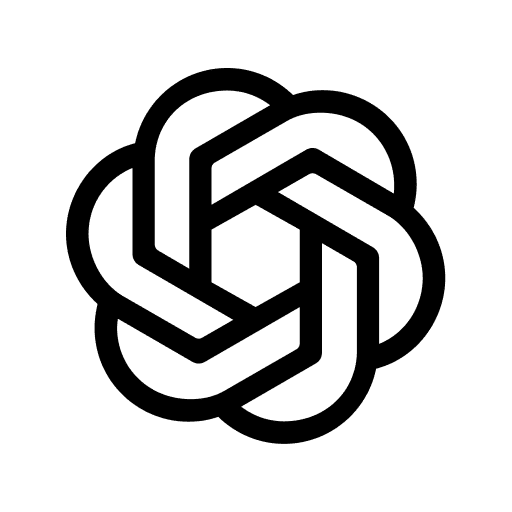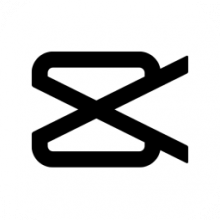iTop Easy Desktop 2025 v3.0.1.92: Smart Desktop Management Tool for Windows
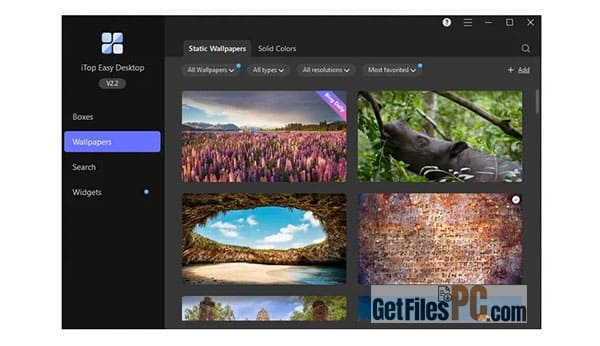
Tired of hunting through desktop chaos every morning? You know the feeling – dozens of random files, shortcuts scattered everywhere, and that one important document you can never find when you need it. If your desktop looks like a digital hurricane hit it, you’re not alone.
iTop Easy Desktop 2025 changes all that. This free desktop organizer turns your cluttered workspace into a clean, efficient command center that actually helps you get things done faster.
You can download DesktopCalendar
What Makes iTop Easy Desktop Different?
Unlike complicated desktop replacements that completely overhaul Windows, iTop Easy Desktop works with what you already know. It’s like having a personal assistant who quietly organizes everything while you work.
The best part? You don’t need to learn a whole new system. Everything feels natural and familiar, just way more organized.
Key features of iTop Easy Desktop 2025
Smart Auto-Organization Stop manually sorting files forever. The software automatically groups your shortcuts and files by type, how often you use them, or when you created them. Think of it as Marie Kondo for your desktop – everything gets its proper place without you lifting a finger.
Customizable Desktop Zones Create invisible “zones” on your desktop for different projects or file types. Work files in one corner, personal stuff in another, downloads in their own space. It’s like having multiple desks in one.
Live Information Widgets Get real-time weather, calendar events, quick notes, and system performance stats right on your desktop. No more opening separate apps just to check if it’s raining or how much RAM you’re using.
Lightning-Fast Quick Access Bar Pin your most-used apps, files, and folders to a customizable toolbar. Everything you need daily is just one click away – no more digging through the Start menu or endless folder hunting.
Beautiful Desktop Themes Choose from minimalist, professional, or creative themes that match your style. Change wallpapers, icon designs, fonts, and colors to create a desktop that actually inspires you to work.
Instant File Preview Hover over any document, image, or video to see what’s inside without opening it. Perfect for quickly checking file contents before sharing or when you’re trying to find that specific screenshot.
Real-Time System Monitoring Keep an eye on your computer’s performance with built-in CPU, RAM, and storage monitors. Spot potential issues before they slow you down.
Focus Mode for Deep Work When it’s time to concentrate, activate Focus Mode to hide all distractions and show only a clean wallpaper. Your desktop becomes a zen workspace that helps you stay in the zone.
Auto-Hide Unused Items The software learns what you don’t use and automatically tucks it away, keeping your desktop fresh and relevant to your current projects.
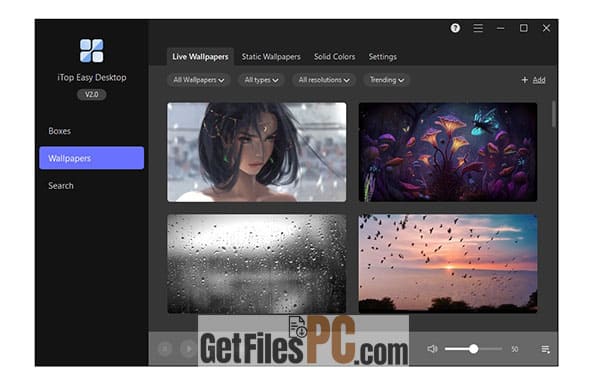
Software Information
- File Name: itop-easy-desktop-setup.exe
- Developer: iTop Inc.
- Version: 3.0.0.89
- File Size: 20.1 MB
- Release Date: May 21, 2025
- Languages: Multi-language support
- Compatible OS: Windows 10/11 (64-bit)
System Requirements
Minimum Requirements:
- Operating System: Windows 10 version 1903
- Processor: Intel Core i3 or AMD equivalent
- Memory: 2 GB RAM
- Storage: 100 MB available space
Recommended Requirements:
- Operating System: Windows 11 22H2 or later
- Processor: Intel Core i5 or AMD Ryzen 5
- Memory: 4 GB RAM or more
- Storage: 200 MB SSD space

Why Choose iTop Easy Desktop 2025?
This isn’t just another desktop app collecting dust in your taskbar. It’s designed for real people who want their computers to work better without the learning curve. Whether you’re a busy professional juggling multiple projects or someone who just wants a cleaner digital life, iTop Easy Desktop delivers practical improvements you’ll notice immediately.
The software strikes the perfect balance – powerful enough to handle serious organization needs, simple enough that you’ll actually use it every day.
Download iTop Easy Desktop 2025
Click the button below to get your free copy of iTop Easy Desktop 2025 v3.0.1.92. This is a complete offline installer that works with all 64-bit Windows systems.
Archive Password: 123
Need help with installation? View Installation Guide