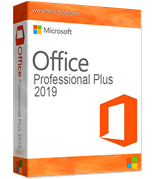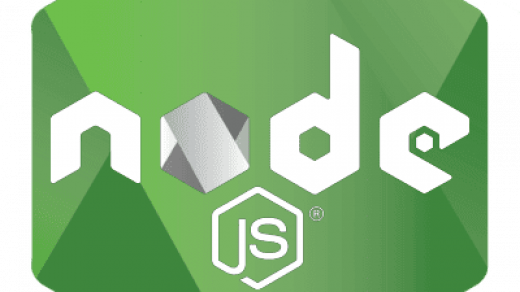Microsoft Office 365 Pro Plus – Online Installer: A Modern Office Experience from a User’s Perspective
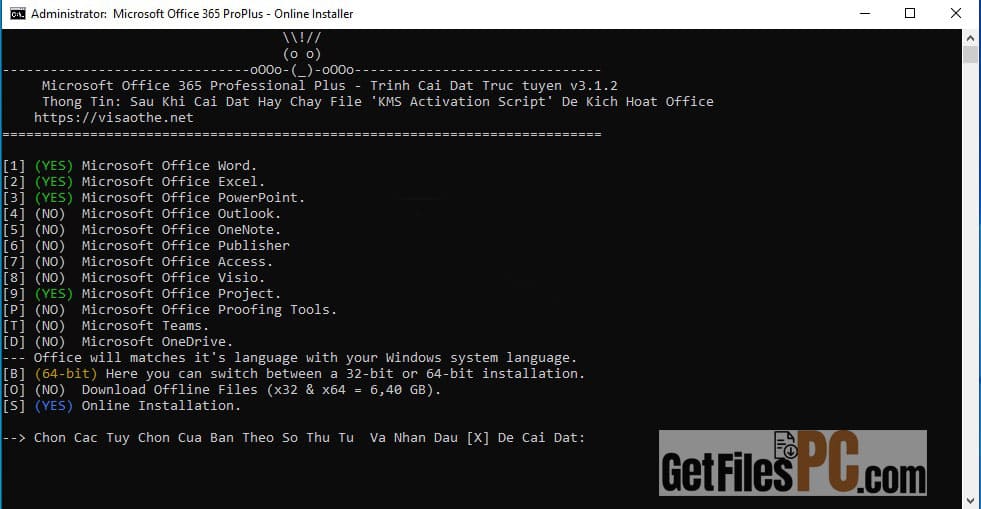
Looking for a smarter way to get Microsoft Office without the hassle of large downloads? The Office 365 Pro Plus Online Installer might be exactly what you need. This clever installation method downloads only what’s necessary, making it perfect for users who want to get up and running quickly.
What Makes Office 365 Pro Plus Different?
Unlike the traditional Office suites you buy once and use forever, Office 365 Pro Plus is a subscription-based service that keeps evolving with your needs. Think of it as Netflix for productivity software – you pay monthly or yearly and always get the latest features without buying new versions.
The Online Installer is particularly smart because it starts with a tiny download (just 3.19 MB) and then pulls only the components you actually need during installation. This means faster initial downloads and less wasted bandwidth – especially helpful if you’re dealing with slower internet connections.
Key Features That Actually Matter
Always Up-to-Date Software No more worrying about outdated versions or missing security patches. Microsoft automatically delivers new features and fixes directly to your apps.
Generous Device Coverage Install Office on up to 5 computers, 5 tablets, and 5 smartphones per user. Whether you’re working from your desktop, laptop, or phone, your documents are always accessible.
1TB OneDrive Storage Included Your files sync across all devices automatically. Start a document on your computer, edit it on your tablet during lunch, and finish it on your phone during your commute.
Real-Time Collaboration Multiple people can work on the same document simultaneously. See changes as they happen, leave comments, and never worry about version conflicts again.
AI-Powered Productivity Tools
- Word Editor: Advanced grammar and style suggestions
- Excel Ideas: Automatic data insights and visualizations
- PowerPoint Designer: Professional slide layouts created instantly
Cross-Platform Compatibility Works seamlessly on Windows, Mac, iOS, and Android. Your workflow stays consistent regardless of which device you’re using.
Enterprise-Grade Security Built-in encryption, data loss prevention, and advanced threat protection keep your information safe without you having to think about it.
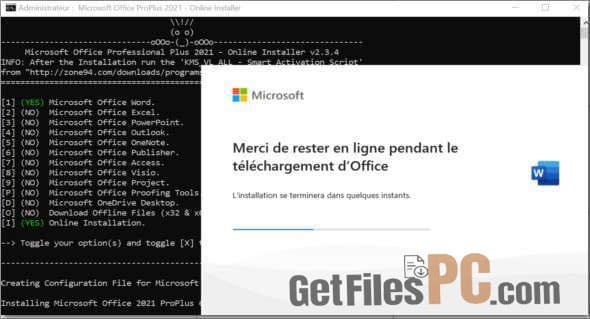
What’s Included in the Suite
You get all the essential Office applications:
- Word – Document creation and editing
- Excel – Spreadsheets and data analysis
- PowerPoint – Presentations and slideshows
- Outlook – Email and calendar management
- OneNote – Digital note-taking
- Access – Database management (Windows only)
- Publisher – Desktop publishing (Windows only)
Software Information
| Item | Detail |
|---|---|
| File Name | Microsoft Office 365 ProPlus – Online Installer 3.3.2 |
| Author | Zone94 |
| Version | 3.3.2 |
| Size | 3.3 MB |
| Release Date | May 8, 2025 |
| Languages | Multi-language |
| Supported OS | Windows 10, Windows 11 |
System Requirements
| Component | Minimum | Recommended |
|---|---|---|
| OS | Windows 10 | Windows 11 |
| CPU | 1.6 GHz, 2-core | 2.4 GHz, 4-core |
| RAM | 4 GB | 8 GB |
| Storage | 4 GB | 10 GB (SSD preferred) |

Download Microsoft Office 365 Pro Plus v3.3.2 – Online Installer
Click on the button below to start the free download Microsoft Office 365 Pro Plus v3.3.2 – Online Installer. This is a complete offline installer and standalone setup for Microsoft Office 365 Pro Plus v3.3.2 – Online Installer. This would be compatible with 64-bit Windows.
Archive Password: 123
Need help with installation? View Installation Guide