Microsoft Phone Link 2025: Seamless Connection Between Phone and PC
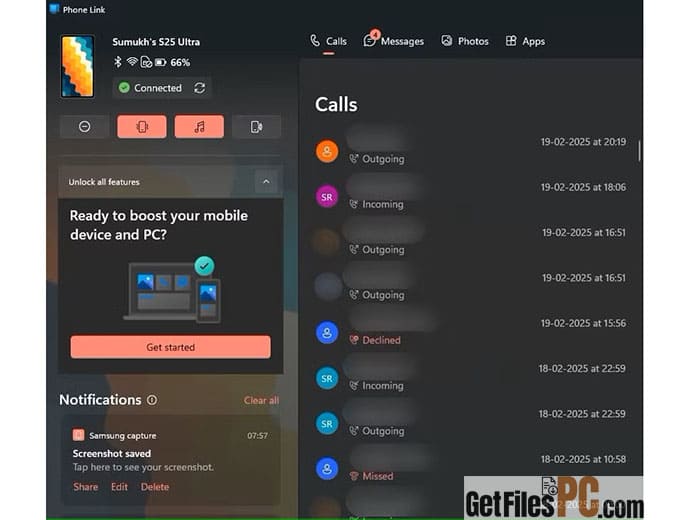
In the age of multi-device computing, switching between your smartphone and PC without friction has become essential for most users. Microsoft Phone Link 2025 emerges as a native Microsoft solution aimed at removing the barrier between Windows PCs and mobile devices, offering a unified and efficient working experience.
Overview of Microsoft Phone Link 2025
Microsoft Phone Link is a built-in app on Windows 10/11 designed to bridge your PC and smartphone—whether Android or iPhone. Its primary purpose is to let users access and interact with key phone features directly from their computer, including viewing messages, making calls, accessing photos, and managing notifications.
What makes Phone Link valuable isn’t just the features themselves, but how seamlessly Microsoft integrates them into the Windows ecosystem. Instead of constantly reaching for your phone every time a message or notification arrives, you can stay focused on your PC work while staying connected to your mobile life.
You can download Windows 11 Pro With Office 2024 Pro Plus.
Highlight Features of Microsoft Phone Link 2025
- The integrated messaging feature allows users to view, send and reply to SMS/MMS directly from their PC. For Android devices, Phone Link also supports RCS messaging, providing a rich messaging experience with features such as read receipts and typing indicators.
- The ability to make and receive calls via PC is also very convenient, especially when using a headset or in meetings.
- Phone Link automatically syncs recent photos from the phone to the PC, allowing quick access and use in documents or presentations. This feature is especially useful for editing photos on the PC or sharing quickly at work without complicated file transfers.
- The integrated notification system allows users to receive notifications from phone applications right on the Windows Action Center. Users can interact with certain types of notifications directly from their PC, such as replying to Instagram messages or dismissing unnecessary alerts.
- For compatible Samsung Galaxy devices, Phone Link offers Apps mirroring, which allows you to run Android apps directly on your PC. This is the most premium feature of Phone Link, turning your PC into an “extended screen” for your smartphone with powerful multi-tasking capabilities.
- The clipboard sharing feature allows you to copy text or links on your phone and paste them directly on your PC, or vice versa. This is useful when working with research, sharing links, or transferring quick notes between devices.
- The setup process for the latest Microsoft Phone Link 2025 is quite easy, just install the Phone Link app on your phone and pair it with your PC via a QR code.
- Connection stability is relatively good when both devices are on the same WiFi network, but sometimes lag occurs when using mobile data.
- The Phone Link interface on Windows is designed in Fluent Design language, clean and intuitive. The left navigation bar allows quick switching between Messages, Photos, Apps, and Calls. Response time for messages is quite fast, usually only 1-2 seconds delayed compared to direct operations on the phone.
- The Photos sync feature works reliably, automatically updating the 25 most recent photos from the camera roll. The quality of the photos is preserved well, suitable for quick previews and basic editing. However, syncing large albums still requires manual work through other cloud services.
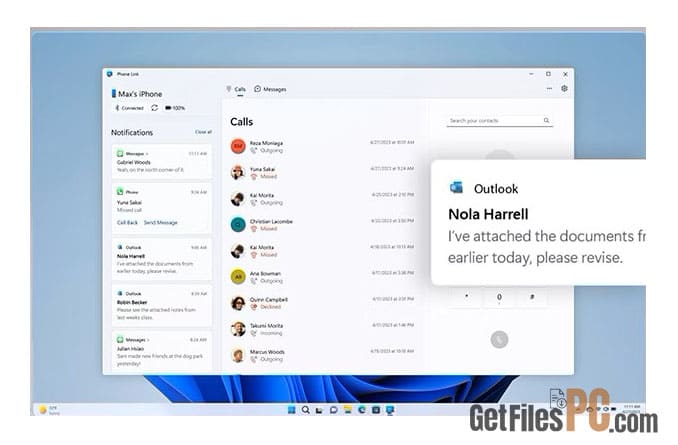
Phone Link is best supported with Android devices, especially the Samsung Galaxy series with the full feature set. For iPhone, the feature is quite limited due to restrictions from iOS, mainly just basic notifications and link sharing.
Some notable limitations include dependency on WiFi connection for optimal performance, battery drain on the phone when maintaining connection, and occasional sync issues with some Android customizations from OEMs.
Microsoft Phone Link is especially suitable for knowledge workers, students, and professionals who often work on PC but need to maintain connectivity with mobile activities. It’s also useful for those who use their PC as a primary hub and want to minimize interruptions from their phone.
Software Information
| Field | Details |
|---|---|
| File Name | Microsoft Phone Link 1.25042.80.0 |
| Author | Microsoft |
| Version | 1.25042.80.0 |
| Size | 405 MB |
| Release Date | May 22, 2025 |
| Languages | English, Korean, Japanese, Chinese, German, Spanish |
| Supported OS | Windows 7/8/10/11 (32/64-bit) |
System Requirements
| Component | Minimum Requirements | Recommended Requirements |
|---|---|---|
| OS | Windows 10 Build 1903 | Windows 11 Build 22000+ |
| CPU | Intel Core 2 Duo 1.6 GHz | Intel Core i3 2.0 GHz or AMD equivalent |
| RAM | 2 GB | 4 GB |
| Storage | 500 MB free space | 1 GB free space |

Microsoft Phone Link 2025 marks a significant step forward in unifying the mobile-desktop experience. While some limitations remain—especially with iOS devices—it remains a valuable tool for streamlining workflows and boosting productivity in today’s multi-device environments.
Download Microsoft Phone Link 2025
Click on the button below to start the free download Phone Link 2025. This is a complete offline installer and standalone setup for Phone Link 2025. This would be compatible with 64-bit Windows.
Archive Password: 123
Need help with installation? View Installation Guide












