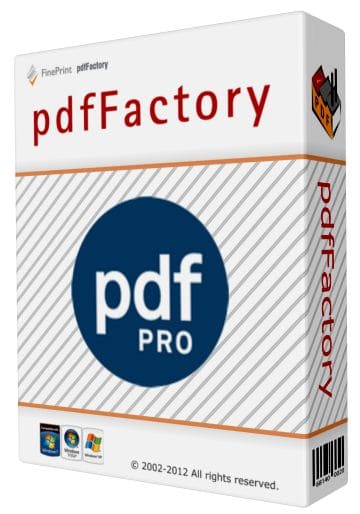OpenAI ChatGPT Desktop 2025: Bringing Advanced AI Intelligence to Your PC

If you’re tired of switching between browser tabs just to chat with AI, ChatGPT Desktop might be exactly what you need. This standalone application brings OpenAI’s powerful AI assistant directly to your Windows desktop, offering a smoother and more integrated experience than the web version.
What Makes ChatGPT Desktop Special?
ChatGPT Desktop is OpenAI’s dedicated Windows application that lets you access their AI assistant without opening a web browser. Think of it as having ChatGPT as a native Windows app – faster, more responsive, and designed to work seamlessly with your existing workflow.
The biggest game-changer? You can access ChatGPT instantly with keyboard shortcuts, keep it running in the background, and switch between different AI models without the typical browser overhead. It’s like having a smart assistant that’s always just one keypress away.
Key Features of OpenAI ChatGPT Desktop
- Quick access with global shortcuts.
- The application is designed to work seamlessly with Windows. It uses system notifications, supports drag and drop, and can start with Windows.
- The minimized and always-on view allows you to keep ChatGPT ready while working with other applications.
- The built-in and customizable prompt library is a great time saver.
- OpenAI has built-in full synchronization – all your chats from the web version will be available on the desktop application and vice versa, as long as you are logged in with the same account.
- The desktop version is built for speed and performance.
- The application allows you to easily switch between different ChatGPT models (GPT-3.5, GPT-4, etc.) and their special variants.
- The app still requires an internet connection to work, as the AI models are still processed on OpenAI’s servers

Who Should Use ChatGPT Desktop?
This app is perfect for anyone who regularly uses ChatGPT for work, study, or creative projects. Whether you’re a writer drafting content, a developer debugging code, a student working on assignments, or a professional brainstorming ideas, having instant access to AI assistance can significantly boost your productivity.
The desktop version is especially valuable if you find yourself constantly opening new browser tabs for ChatGPT or if you want to keep AI assistance readily available while working on other tasks.
Software Information
- File Name: OpenAI ChatGPT Desktop 2025.520.237.0
- Author: OpenAI Inc.
- Version: 2025.520.237.0
- Size: 254 MB
- Release Date: May 10, 2025
- Languages: English, Spanish, French, German, Japanese, Simplified Chinese
- Supported OS: Windows 10/11 (64-bit)
System Requirements
Minimum Requirements:
- OS: Windows 10 (64-bit)
- CPU: Intel Core i3 (8th Gen) or equivalent
- RAM: 4 GB
- Storage: 200 MB free space
Recommended Requirements:
- OS: Windows 11 (64-bit)
- CPU: Intel Core i5 (10th Gen) or equivalent
- RAM: 8 GB
- Storage: 500 MB free space
Final Thoughts
ChatGPT Desktop transforms how you interact with AI by removing the friction of browser-based access. If you’re someone who regularly uses ChatGPT and wants a more streamlined experience, this desktop application is worth trying. It’s lightweight, fast, and integrates naturally with Windows, making AI assistance feel like a natural part of your computing environment.
Download OpenAI ChatGPT Desktop v2025.520.237.0
Ready to try ChatGPT Desktop? Click the button below to download the complete installer for Windows (64-bit systems).
Archive Password: 123
Need help with installation? View Installation Guide